Was working on a project recently, and learned a creative way to accomplish a common ask in SharePoint 2013 – how to remove the recent items from the quick launch navigation (pictured below).
This solution requires no JavaScript code of any kind – you simply make use of audience targeting.
Step 1: Create a Recent Items SharePoint Group
Go into your site settings and click the Site Permissions link within the Users and Permissions group of links. Create a new SharePoint Group called Recent Items – do not add any users in the group.
Step 2: Modify the Quick Launch Navigation Settings
To hide the Recent links, go into your site settings and click on the navigation link within the Look and Feel section.
Scroll down to the Structural Navigation: Editing and Sorting section. Click on the Recent folder and select the Edit link.
Within the Audience targeting option, enter your new Recent Items SharePoint group and click OK.
When you navigate back to your site home page, the recent items will no longer appear.
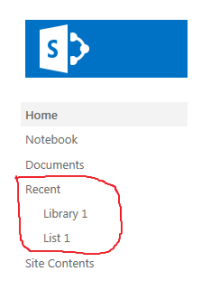
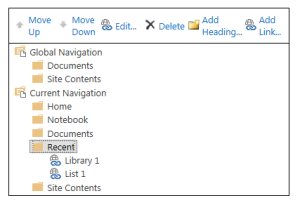
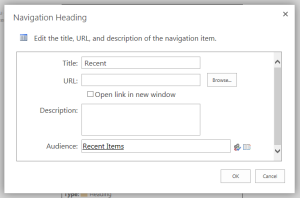
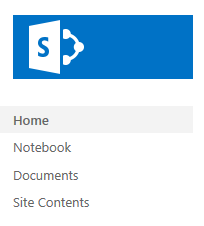
Great. This worked for me.
LikeLike
When I try this my users are denied permissions to the site!
LikeLike
What happens when a new library is created on this site, will the Recent node show up again. In my 2013 environment, SharePoint added another Recent node besides the one that was audience targeted and hidden.
LikeLike
it will not work… library 1 and List 1 will also be hided 😛
required thing is just to hide/remove RECENT node. not list and lib underneath…
LikeLike
it will not work… library 1 and List 1 will also be hided 😛
required thing is just to hide/reove RECENT node. not list and lib underneath…
LikeLike
Seemed like a good idea, but I still see Recently Modified in the navigation. Is that because I’m the “owner” of the Recent Items group I just created? Will all Site Collection Admins still see Recently Modified in the left navigation?
LikeLike
Allison – I am a site collection administrator in the site collection where I set this up and I do not see the recently modified area in the left hand navigation anymore (no one sees it). Make sure you selected the Recent folder in the navigation settings to apply audience targeting, and make sure you added no one in the Recent Items group, which should have read rights to your site collection. I am the owner of the Recent Items group as well.
LikeLike
I got it… I guess because I created it, I was automatically added. This is great – thanks!
LikeLike